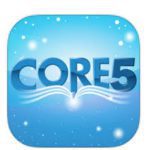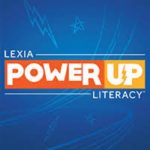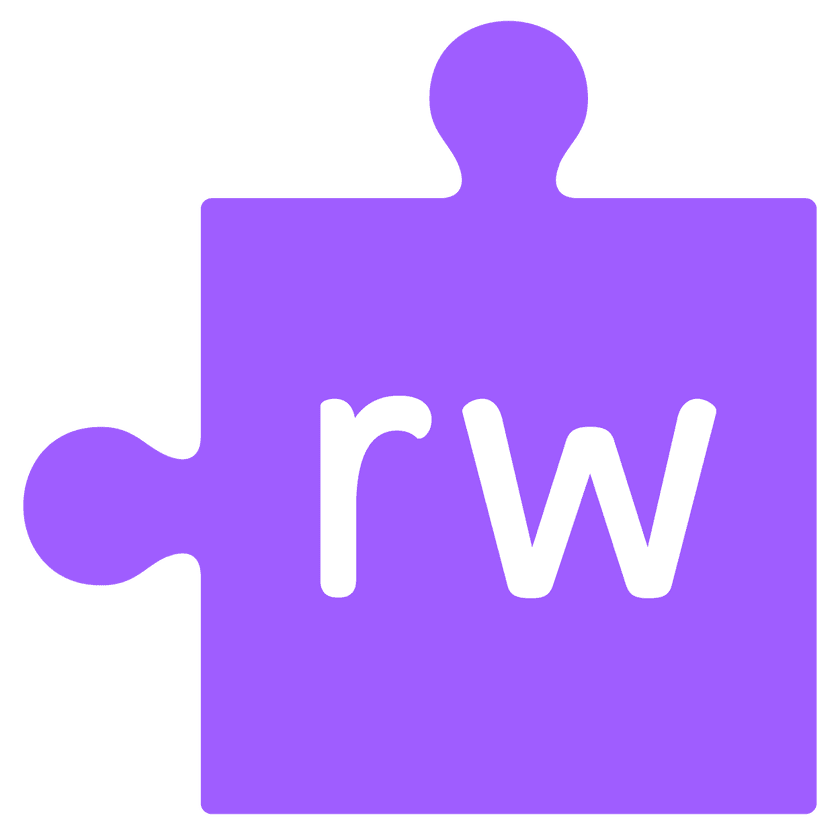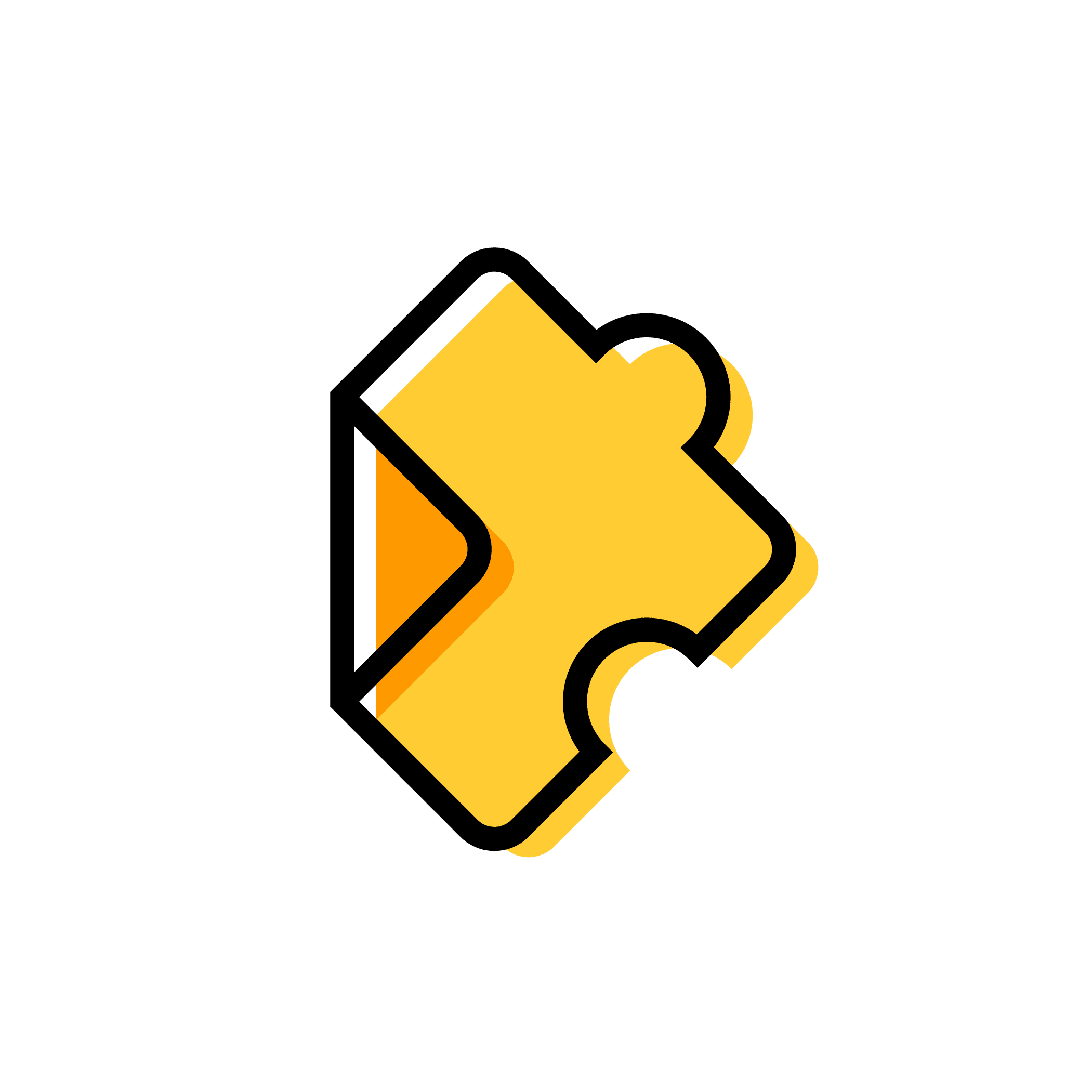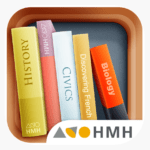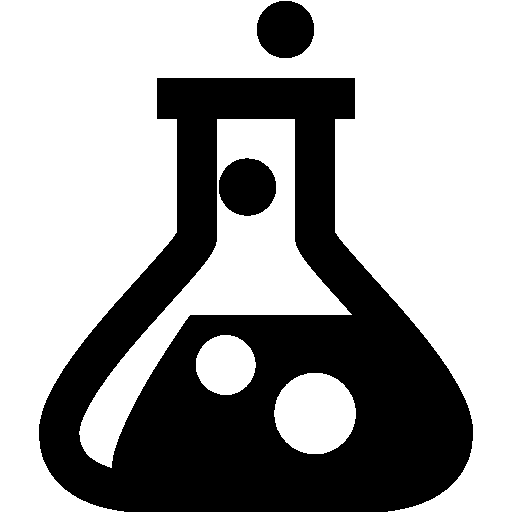Staff Resources For IN Person and Online/Distance Learning
Log-in with your NPS email address and Password
Product Tutorials
Video Conferencing
-
WebEx General Info.
- WebEx F.A.Q. - READ FIRST
- URL: http://nboe.webex.com/
- Webex Suite Comparison -
Webex "Meetings"
Getting Started
- How to Start a Video Conference - start here
- Getting Started with WebEx (YouTube)How To Guides
- How to Record a Webex Meeting
- How to use the 'Lobby' to lock your room
- How to use the WhiteboardAnnotations
- Annotate in Cisco Webex Meetings -
WebEx "Training"
-
WebEx Technical Info
Webex Meetings Desktop App
- Info,Support, and Known Issues
- Webex Meetings Updates
Webex Mobile App
- Mobile App Resources
- Mobile App (iOS) Updates Overview
- Mobile App (Android) Updates Overview
Language Arts
-
Lexia Core5 (Grades K-5)
Resources
- Core5 Scope & Sequence
- Core5 Learning Hub
- Core5 Lessons Library (log-in required)
- Core5 Skillbuilders Library (log-in required) -
Lexia PowerUp (Grades 6-12)
Resources
- PowerUp Scope & Sequence
- PowerUp Learning Hub
- PowerUp Lessons Library (Must be logged in)
- PowerUp Skillbuilders Library (Must be logged in) -
Newsela
- Read the Handout; or Watch the Video
- Content for ELA, Social Studies, Science & SEL
- Mobile toolkit: Getting students into the mobile app -
Learning Ally
-
Read&Write for Google Chrome
Technology Tools to Support Learning
-
Google Classroom
Google Suite for Education Official Resources
- Google Educator Certification
- Limit Notification Settings: How to turn off notification for every assignment that's submittedTeacher Created Resources
- Google Classroom Cheat Sheet (.pdf)VP Winstead's Google Classroom Videos
- Google Classroom 101 - Basic Setup
- Google Classroom 102: Quiz Assignment Part 1
- Google Classroom 102: Quiz Assignment Part 2 -
Flipgrid: Asynchronous Video Feedback
- The Educator’s Guide to Flipgrid (.pdf)
-
Screencastify: Create Instructional Videos
-
Edpuzzle: Create Interactive Videos
- Edpuzzle Getting Started guide
- Edpuzzle educator certification
- Edpuzzle slide deck (developed by T. Palumbo) -
Typing Club
Mathematics
-
HMH eTextbook: Math Grades K-12
How to Access the HMH e-textbooks: a Step-by-Step guide for Teachers and Administrators
- Read the Instructions
- Watch the Video
Science
-
ExploreLearning Gizmos
-
At-Home Experiments and Activities