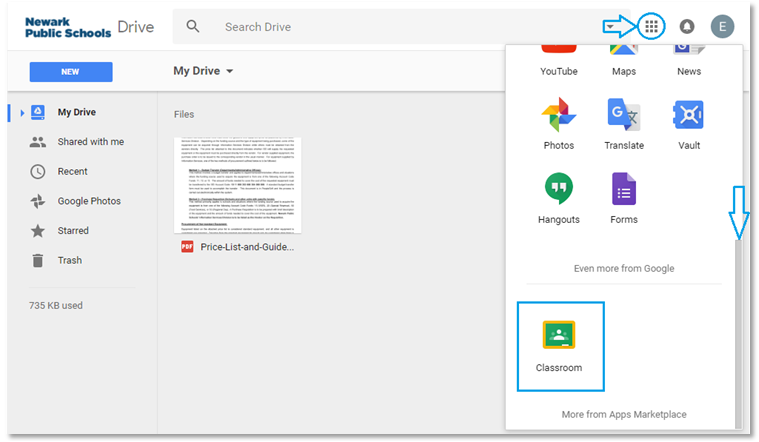Logging into your NBOE Google Account
Using the Google Chrome browser, navigate to the NBOE Home Page.
Once at the NBOE Home Page, look for the Google Drive icon on the top right of the page and click on it.

This will take you to the Newark Public Schools SSO Portal page. Once at the Newark Public Schools SSO Portal page, enter your NBOE email address and your password, (Ex. xxxxxxx@nullnps.k12.nj.us) and click on the “Sign in” button.
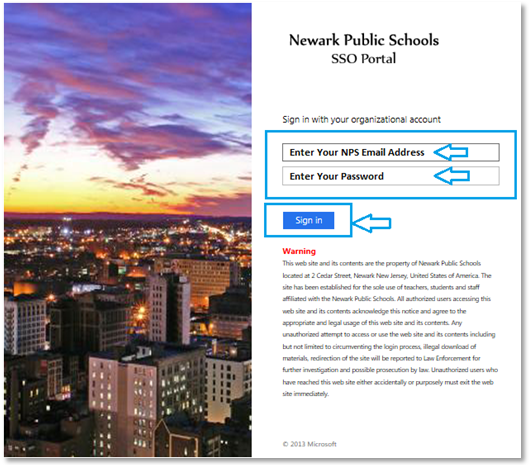
Once your login and password have been verified, the contents of your Google Drive will display. 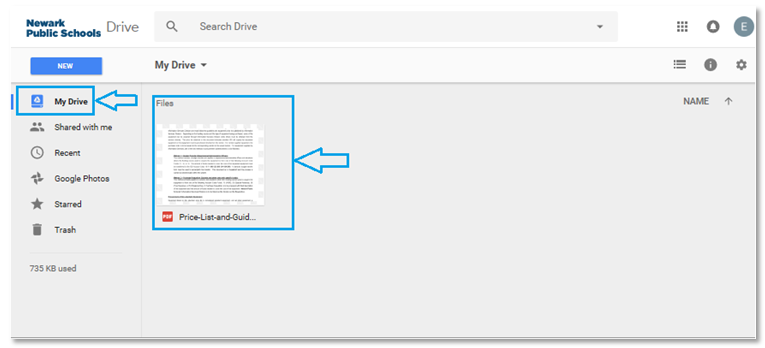
To view other available applications, click on the 3×3 grid of squares on the top right of the screen.
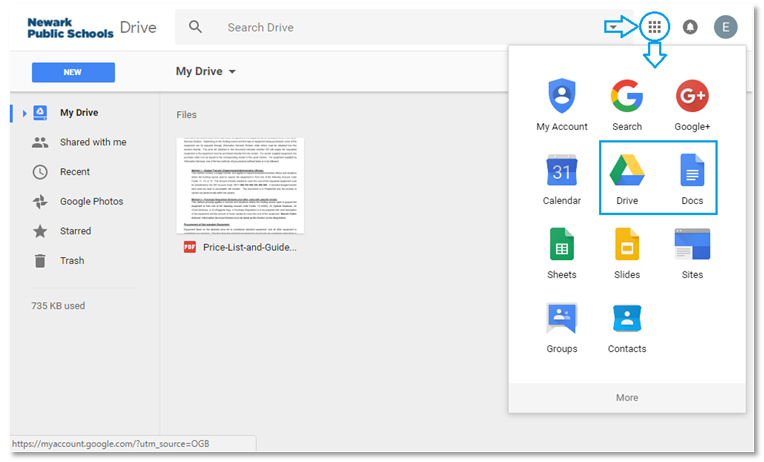
Scroll down to see additional applications like Google Classroom.