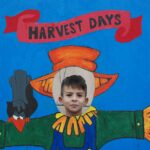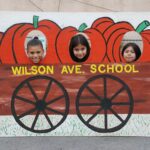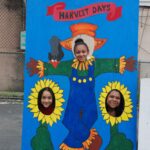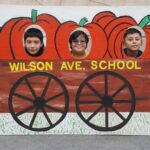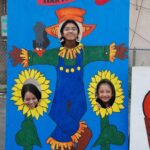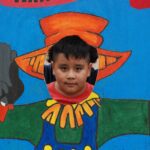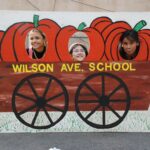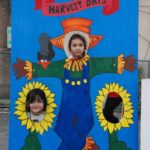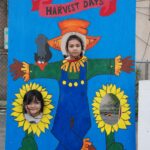Uncategorized
Holiday Concerts
Wilson Avenue School Holiday Concerts 2021
Summer Reading Packets 2020-21
Summer Reading Packets for Students
Summer Reading Packets
Summer Reading Packets for Students
WebEx How-To Guides Teachers and Students
Please be advised that the district has adopted Cisco Webex as the standard solution for Video Conferencing and as an added component to the district's other remote learning platforms including Google Classroom. All technical phases of the implementation including the implementation of Single Sign-On capability integrated with Active Directory have been completed and the solution is now in full production. The platform has been tested on multiple client machines including Chromebooks, Windows machines, MACs, iPhones, Android, etc. The key components of the system include the ability for teachers and students to login to the platform using their district network credentials (no need for personal passwords), ability to share screens and content, robust engine with the ability to handle up to 1000 connections per session, ability to record sessions if desired, ability to engage in live communication using audio, video and chat, ability to generate detailed usage report district-wide, ability to schedule different types of sessions including recurring daily and weekly sessions, the inclusion of Webex Teams as a platform for group collaboration, etc.
Please note that a dedicated portal has been devised for the district's instance of Webex and users can simply access the platform by going to the district's portal at https://nboe.webex.com using any browser. Alternatively, users can download the Webex App for iPhone and Android devices from Apple and Google App Stores if they desire to access the platform using their phones. Additionally, the Webex plug-in for the Chrome Browser has been enabled.
Please see the attached guide for accessing and using the Webex Video Conferencing and Collaboration platform. For a quick introduction to Webex, you may also watch the video at https://youtu.be/bV4U5U-fpPg?list=PLp2omeKzECDtmTmXaFIP2JDGzUGvlDEGy.
Attendees (Students) Guide to accessing and using the WebEx portal
Hosts (Teachers and Admins) Guide to accessing and using the WebEx portal
Comcast – FREE WI-FI
As part of our efforts to find a solution for students that have limited or no access to the internet, Comcast’s CEO has released a list of steps the company is taking to make sure families have internet access even if they are not comcast subscribers. PLEASE READ BELOW:
Comcast is taking steps to implement the following new policies for the next 60 days, and other important initiatives:
- Xfinity WiFi Free For Everyone: Xfinity WiFi hotspots across the country will be available to anyone who needs them for free – including non-Xfinity Internet subscribers. For a map of Xfinity WiFi hotspots, visit www.xfinity.com/wifi. Once at a hotspot, consumers should select the “xfinitywifi” network name in the list of available hotspots and then launch a browser.