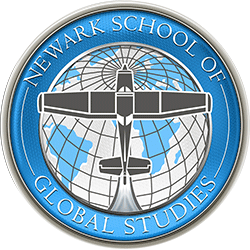Students get introduced to Yoga at NSGS!
Sep 22, 2021
Students at NSGS were introduced to yoga this week by Certified Yoga Instructor Leslie from I’m So Yoga in Downtown Newark.
Leslie is a certified Yoga Instructor who owns and runs ImSoYoga at 1186 Raymond Blvd in Newark. She has been a certified instructor for several years and has provided several free classes to the community she loves most while focusing on bringing the practice to more young people in Newark. She partnered with NSGS to share her love for yoga and inspire students at NSGS to experience all the benefits that yoga brings to all.